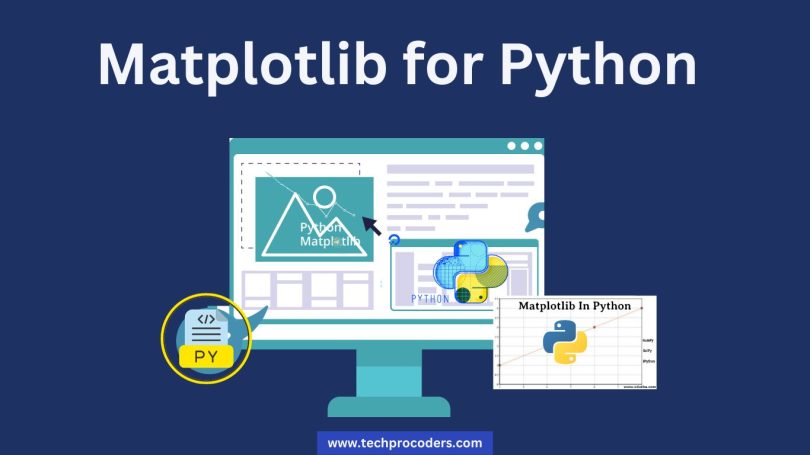Introduction:
One of the most powerful Python visualization libraries is Matplotlib which is particularly designed to generate 2D plots from arrays. This multi-platform data visualization library, conceived in 2002 by John Hunter, has its origins rooted in NumPy arrays and is nicely integrated into the larger SciPy stack. The key component of data exploration is the ability to create visualization, which gives us a picture book through which we can read through large datasets or complex things through simple graphic representation.
Installation Procedures:
Wheel bundles encompassing Matplotlib and the majority of its prerequisites are readily accessible for Windows, Linux and macOS distributions. The directive facilitates the installation of the matplotlib package.
Matplotlib Plot Types:
With its multifaceted range of plots, matplotlib is an invaluable aide to the spying of trends, patterns and correlations in quantitative figures.
The following section gives a few example plots.
Matplotlib Line Plot: Using Matplotlib entails importing the module, defining x and y values, and then plotting this by using the plot function, which results in a line plot. Using the show function to display the resultant plot.
Matplotlib Bar Plot: To use the Matplotlib library in Python, you must define two lists x and y then simply call a function with these two lists as arguments to create the corresponding x-axis and y-axis values for the resulting bar plot. Such a process is assisted by the library’s own functions and classes.
Matplotlib Histograms Plot: Creating a histogram plot requires the specification of y-axis values with the Matplotlib module. After employing the hist function to generate the histogram, the display is activated using the show function. It operates by plotting a histogram derived from the values present in the y-axis list.
Matplotlib Scatter Plot: Utilizing Matplotlib includes bringing in the module, configuring x and y parameters, forming a scatter plot using the scatter function, and exhibiting the plot via the show function.
Matplotlib Pie Charts: In Python, to create pie charts with categories and sizes specified, you need to use the Matplotlib module. Next, use the pie function to produce the chart. Label, percentage formatting, starting angle and title added with plt.title.
Matplotlib Area Plot: Importing the library makes it easy to create an area chart using matplotlib. Area chart two lines, labeled ‘Line 1’ and ‘Line 2’, are shown, with the area between them shaded in sky blue at 40 % transparency. The final area chart incorporates labels, titles, legends and is visually presented.
Why Use ActiveState Python in Data Science?
Granted that open-source distribution of Python is perfectly suitable for personal users, it often fails to meet the support, security and platform requirements of large organizations. As a result, enterprises choose ActiveState Python to meet their needs in data science, big data processing, statistical analysis, and Python programming.
ActiveState Python is also unique in that it comes pre-bundled with the necessary packages required by Data Scientists. It also avoids the tedious, time-consuming process of task configuration. Teams can devote more time to building algorithms and complex model predictive capabilities with large amounts of data. They are no longer bound up in repeated sessions setting up open-source distribution environments.
It ensures complete compatibility with the open-source Python distribution, and it surpasses this by offering enhanced security features and commercial support.
ActiveState Python lets users easily explore and manipulate data, conduct statistical analysis, plot in Python (with Gnuplot), and present results. But this ability is not affected by the location of the data source and no matter where the business users and executives are, they can have instant access to insight.
Prominent Python packages pre-compiled within ActiveState Python:
Prominent Python packages, pre-compiled within ActiveState Python for data science, big data, and machine learning, encompass:
- “pandas”
- “NumPy”
- “SciPy”
- HDF5 (enabling the storage and manipulation of data)
- Matplotlib (enabling data visualization)
- Jupyter Notebook (promoting research collaboration)
- PyTables
- HDFS (C/C++ wrapper for Hadoop)
- “Pymongo”
- “SQLAlchemy”
- “redis”
- pyMySQL (connector for MySQL)
- scikit-learn (complete machine learning support)
- “TensorFlow”
- “scikit-learn”
- “Keras”
With ActiveState Python, organizations can improve their data science workflows; tighten up security procedures; and enjoy the convenience of an environment pre-configured for optimal large-scale productivity in data-driven enterprises.
Conclusion:
In short, pandas has become a must-have multi tool for data wrangling and analysis in the Python world. With intuitive syntax, versatile data structures and rich functions, it gives us the power to turn raw data into delightful revelations and uncover the hidden truths. We organize and navigate complex datasets easily through series and data frames. Choosing the most suitable data types provides a basis for smooth manipulations and analysis. Such techniques as data collection, cleaning, processing and visualization enable us to work with and make sense of our data. Patterns would otherwise remain hidden. Going even further into the panda world, more advanced techniques such as merging data frames, pivot tables, time-series analysis and performance optimization, expand our horizons even wider. Upon this journey we will be prepared to wrestle with bigger and more complex data sets, finally releasing their full potential to feed informed decision making and new ideas.
In the end, panda mastery is not only a matter of accumulating technical knowledge; it’s about developing a new way of thinking. It’s about asking questions, looking for meaning, and transforming numbers into a compelling story that drives our actions and decisions. Guided by the panda, we set off on a ceaseless quest for discovery, invigorated to unleash the mighty power of data across all fields. Keep in mind that the spirit of pandas isn’t just about tools, but how they make us think. We’re living in a data-driven world. Join the party and let pandas escort you into this colorful world of information and outlooks.