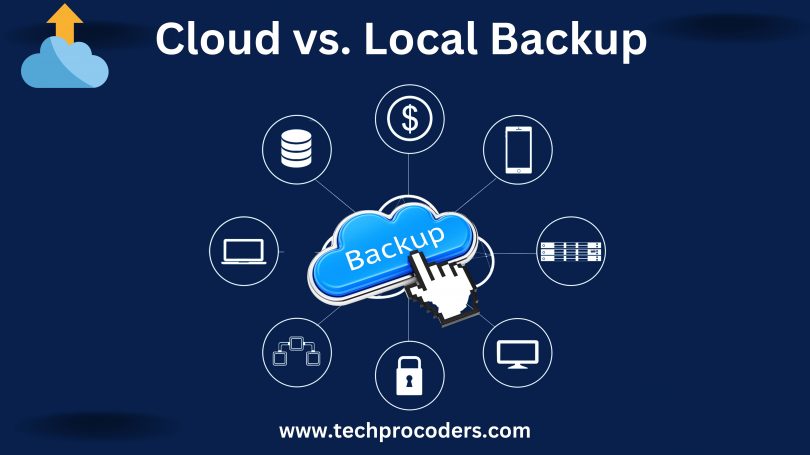The growing ubiquitous cloud storage has made data backup a necessity while the choice lies between online and local backup options. It is however difficult due to several reasons because each technique has both positive and negative sides.
What is Cloud Storage?
This is an infrastructure as a service which will provide you with space for storing your information in addition to it being hosted by a cloud computing service provider; with both of them being accessible over the internet. A service provider provides safety, administration, and maintenance of storage servers, infrastructure and networks. This ensures that your data is always within reach on an unprecedented scale with maximum flexibility whenever you need it.
By adopting cloud storage, you save yourself from purchasing of data storage infrastructure thus gaining agility, scalable flexibility, durability, ubiquitous accessibility at anytime and anywhere of data.
Advantages or pros of cloud storage?
Cost-Effectiveness: Cloud storage minimizes expenses as it saves one from buying any hardware and even maintaining them. The user pays monthly or yearly subscription fee for storage that helps save on hardware as well as electricity energy.
Accessibility: Since cloud services are online, they can be accessed by anyone who has access to internet-connected devices like computers and mobile phones. Any saved data can be accessed by simply logging into the cloud account.
Scalability: This kind of storage in the cloud enables to have as much storage in accordance with the needs. The suppliers are usually prepared for a seamless growth in storage space thus eliminating complicated upgrades.
Calamity recovery: Through cloud storage, data security is achieved should there be any on-site catastrophe. One of the benefits of accessing files from the cloud is that it eliminates the need for physical equipment hence making the whole process fast.
Cons or Disadvantages of Cloud Storage:
- Uploading large volumes of data to cloud platforms can be time-consuming due to bandwidth limitations, making local solutions faster for full backups.
- Despite progress, security vulnerabilities remain inherent in remote storage solutions. While ISPs take precautions, no internet-transferred data is immune to hackers or malware.
- The absence of complete control over the storage process in cloud platforms can be a disadvantage for companies with highly confidential information.
What is Local Storage?
Local storage can be defined as data storage that is physically connected to a computing device. A storage device linked to a local network rather than a wide area network. Local storage is a JavaScript web storage facility that allows websites to save data on the device of the user.

Pros or Advantages of Local Storage:
- Security: Local backup, frequently via external hard drives, provides peace of mind. Once separated, the data is no longer vulnerable to cyber dangers.
- Speed: Because they are not restricted by internet access, on-site backups are substantially faster. After the initial backup, daily upgrades are accomplished in minutes.
- Control: Local storage provides complete control over data security and access management.
Local storage cons:
Server setup and running require power incurring extra charges for local hardware backup methods. This might incur significant expenses.
The ability of the current hardware resources in the storage capabilities. Buying more hardware is needed to increase storage capacity.
Local data can only be accessed while in possession of the physical device. Should there be an incident then site backups could also be lost hence the need for remote backups which must be well taken care of.
Choosing the Right Backup Solution:
At the end of it all, factors like budget, data sensitivity, accessibility necessities and disaster recovery strategies will dictate whether one opts for a cloud or local backup. Each option has its strengths and weaknesses. This should be a deliberate one, depending on unique circumstances for people and organizations.
It all depends on what backup requirement you have. For the vast majority of home users, cloud storage is the ideal solution: easy to erect and cheap to run. This makes many cloud services with automatic backup scheduling much more convenient. Most small firms are in a position where they have minimal capabilities of setting up sophisticated hardware. Individually, these users or small businesses can be considered as target clientele because they find it attractive, they are cheap, have automatic features as well as other such advantages of cloud storage.
Conclusion:
However, selecting between cloud or local solutions proves a complicated affair. Modernity is epitomized by cloud backup service that is cheap, easy to use, flexible and fast in case of emergency disaster backup. However, organizations may find more trust in internal storage, which enjoys improved security, speed, and absolute control. There are a number of considerations which include personal or company requirements, such as budget, data sensitivities, availability as well as disaster backup. In this intricate balancing act, the right backup solution emerges, tailored to unique requirements and paving the way for a secure digital future.